writing a novel – draft by draft
Title: Unknown
Working Title: ‘Crossing at a Walk’
Setting: a writers’ retreat – the renovated Landing Church, the hall and the rectory – now used as a Learning Center, a Sleeping Hall and a home/base of operations
Characters: main character Sadie, a writer and manager of a weekend writers’ retreat; her husband Tom, a retired welder; people from the community; writers participating in the first weekend of the writers’ retreat
Plot: Some of the participants in the writer’s retreat become interested in the carving of a woman’s name in a local covered bridge
Story: Sadie works to make the first writers’ retreat go smoothly, but forgets to keep her own life on track
~

Wheaton Bridge (Tantramar River #2) in Westmorland County, New Brunswick. This is the bridge where I found the PHOEBE carving in 1992. We re-visited the bridge in early June and the carving no longer exists, probably lost to necessary bridge maintenance.
~
As I complete work on the fifth draft of my novel ‘Crossing at a Walk’, I am planning how to further improve the book. I am now at about 82,000 words. I have defined the story and the plot. Now I have to complete the editing phase.
~
This blog has proven to be a valuable tool in writing. It helps me to check my progress against my first book, and to make sure I don’t forget steps in the editing process. To help with this process, I have made the table below to chart my progress through the various drafts.
~
| Number of words | Tools used | Objectives | |
| Draft #1 | 32,000 |
|
|
| Draft #2 | 54,000 |
|
|
| Draft #3 | 65,000 |
|
|
| Draft #4 | 77,000 |
|
|
| Draft #5 | 83,000 |
|
|
| Draft #6 |
|
|
|
| Draft #7 |
|
|
|
~
During Draft #5, I began reading my book to my husband and to the members of my two writing groups. Reading aloud is the first test of my audience and helps me find many errors. In particular, I am able to hear words I have repeated in near proximity to one another.
~
Also during Draft #5, I have used a tool I found useful in the writing of my first book. This is SmartEdit for Word (http://www.smart-edit.com/) a ‘first-pass-editing tool’ designed to help identify errors and problems with writing. It is Word compatible and works directly with my Word documents. It identifies clichés, adverbs, repeated words and phrases, punctuation errors and so on. Although it doesn’t take the place of a human editor, it shows the writer possible areas for improvement. SmartEdit for Word can be used free for 10 days or can be purchased for a reasonable price. I have found it to be trouble-free and worth the cost.
~
As I begin Draft #6, my objectives are to make elements in the book consistent. This includes listening for the way characters speak, making certain settings are described completely, and ensuring the story arcs are coherent. I also have to think a little about the third book in the series, so I know what characters I will need and know if I have to make small plot adjustments.
~
Have you ever used editing software to help with your writing?
~
Copyright 2015 Jane Tims

Carving of the name Phoebe on a beam of the Tantramar #2 Covered Bridge near Sackville, New Brunswick



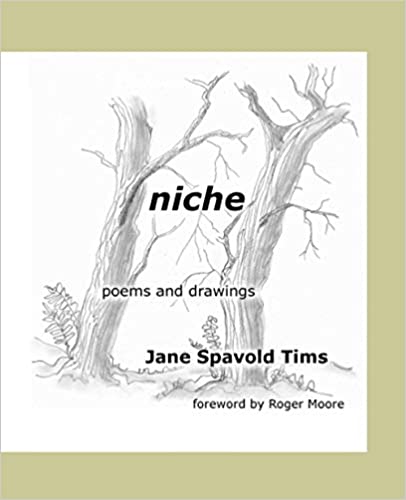

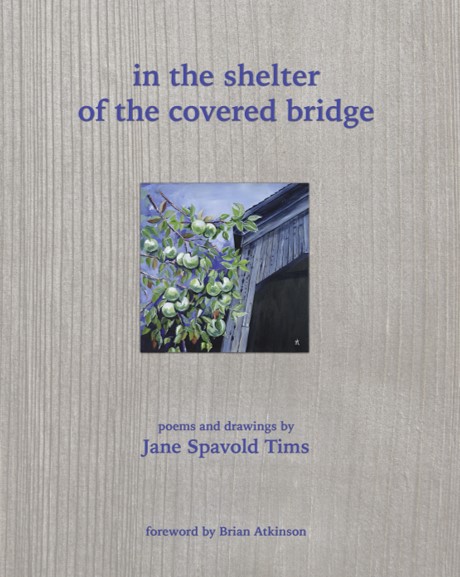
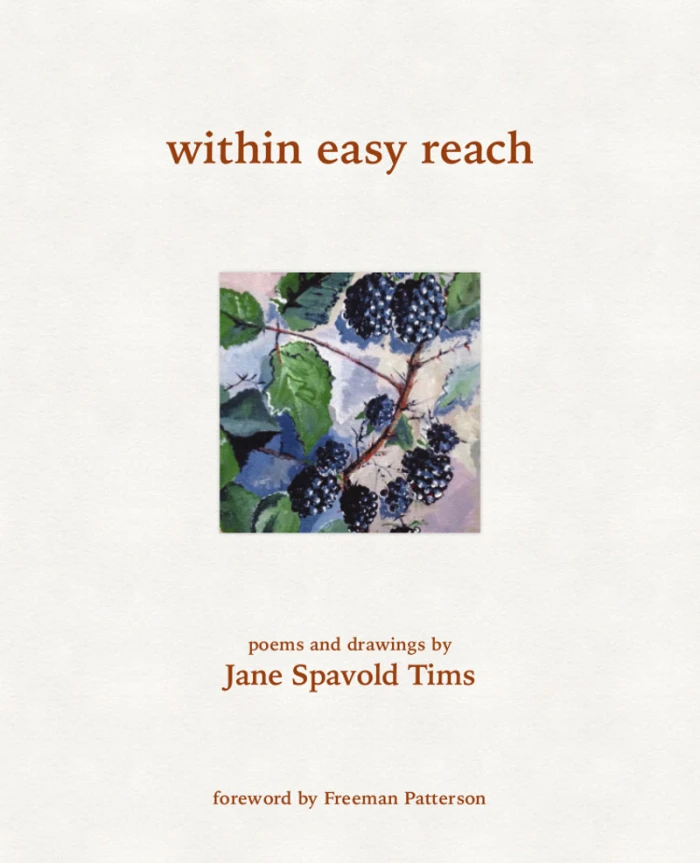
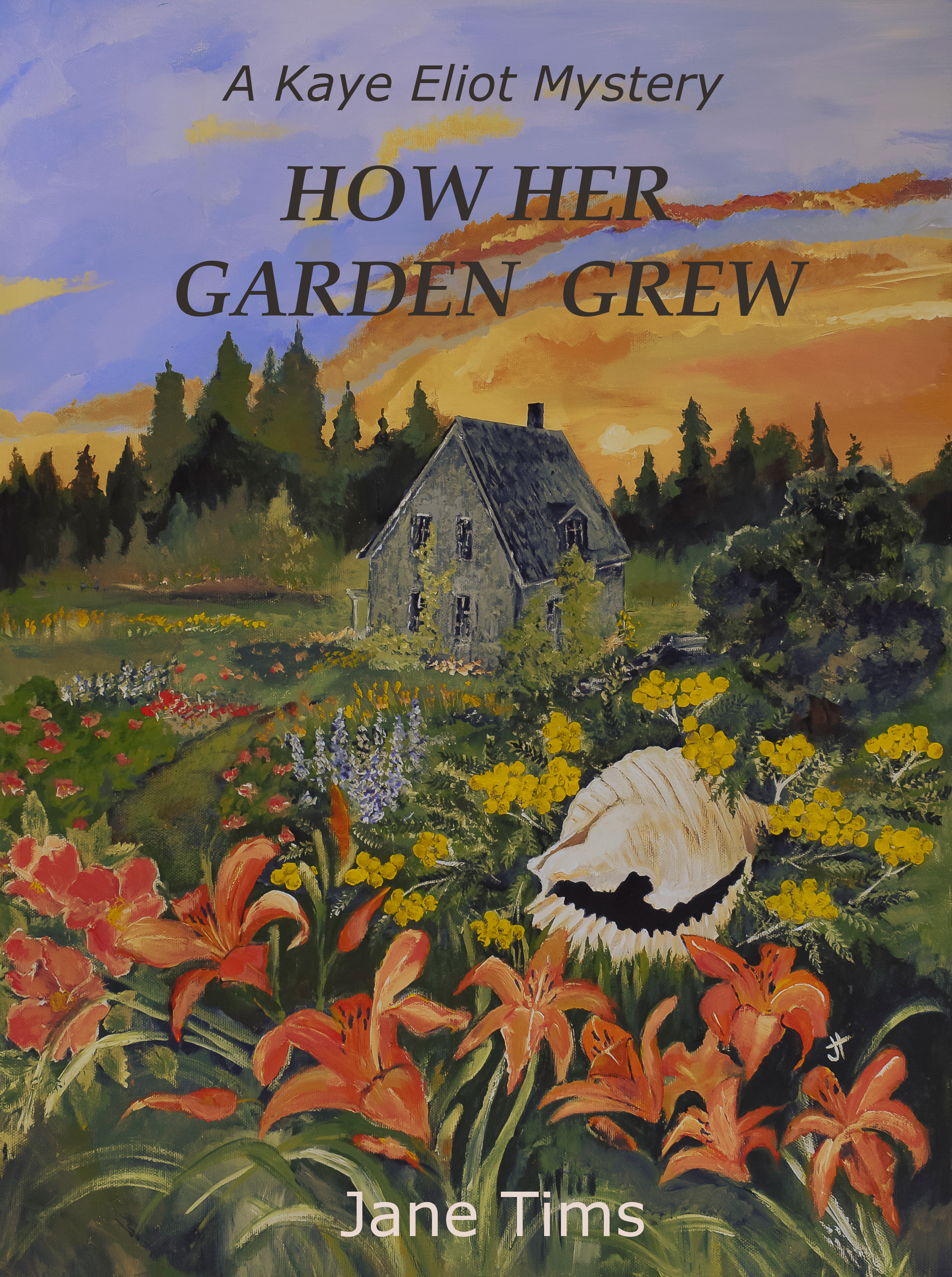






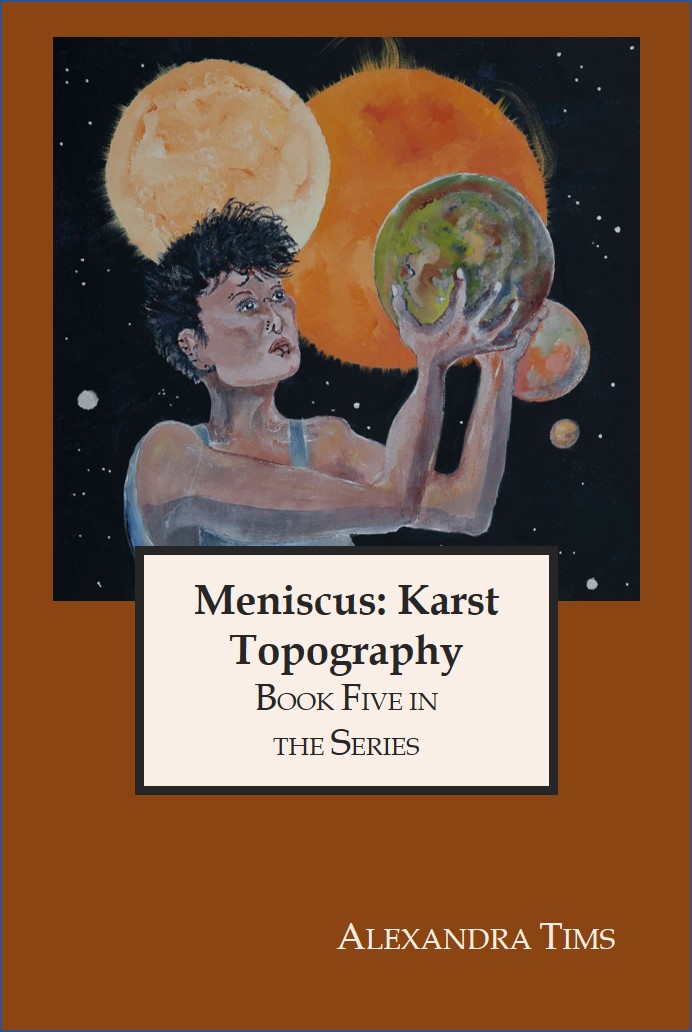





Fascinating post – I’m agog at your detailed list of activities draft by draft. Amazing. The reading out loud is absolutely key for me. I pick up things that I don’t notice with any other form of editing. Thanks for the tip about SmartEditforWord – I’m going to check it out. I’m excited about your novel ideas. Can’t wait to read the final result.
LikeLiked by 1 person
francisguenette
July 3, 2015 at 10:50 pm
Hi. I have picked up a lot of tips from you, especially concerning carry-over from book to book. SmartEdit is a wonderful help, like the Find feature in Word grew a brain! Jane
LikeLike
jane tims
July 4, 2015 at 8:46 am